This is the first of a serie of posts describing how to deploy a playground for DevOps learning and experimenting. This home lab will be deployed in my home computer, a modest HP Pro 3300 micro tower 🙂
The general idea is the following
- As host machine we will use a computer with a Debian 10 Linux system. VirtualBox will be used to create a local private network and 4 virtual servers: a "Control Server" and three nodes, "Node #1", "Node #2" and "Node #3"
- To replicate a corporate network the host will have a firewall, that will allow only outgoing HTTP network traffic, and a proxy with HTTP authentication
- We have access to a public real server which runs in Internet and have a few web applications on it, our "Production Server"
- We will use Ansible to configure and control the nodes from the "Control Server"
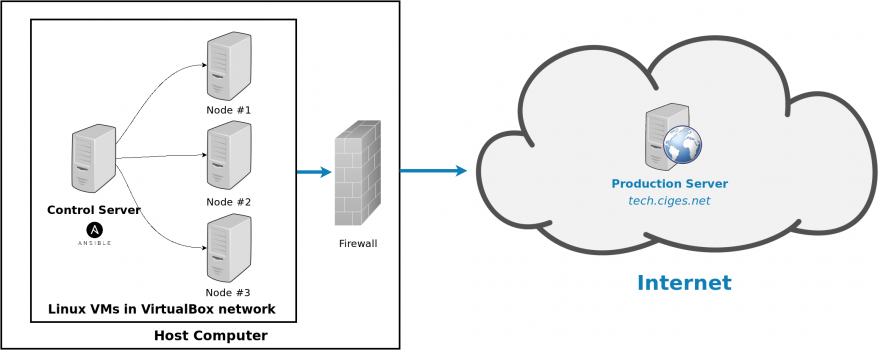
So the next steps will be:
- Install a firewall and a HTTP proxy on the host machine
- Create a VirtualBox Virtual Machine that will be used as base to create new virtual servers. This VM will be a minimal Linux (Debian 10) with only a SSH service running
- Use this base VM to create our new 4 servers for the lab
- Install Ansible on the control server and configure each node to allow administration from it
To be continued ...
This post is part of a serie of posts: "DevOps home lab". You can read them in the following links:
- Deploying a DevOps playground at home with Debian Linux and VirtualBox
- Installing a firewall on a Linux host, quick and dirty, with UFW
- Protecting my public Linux host from brute force SSH attacks